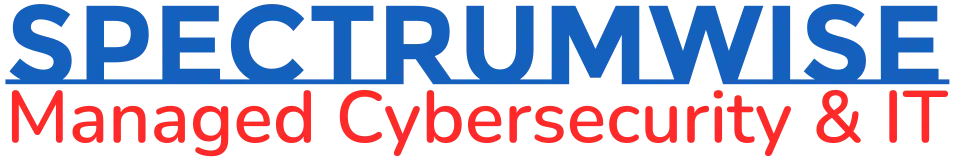Proactive monitoring is one of the most valuable components of a strong IT strategy, but it often goes overlooked. For small businesses especially, it provides a powerful defense against downtime, data breaches, and performance issues that are damaging and possibly business-ending.
The alternative is reactive IT support that only addresses problems after they occur, a risky model made all the more dangerous in the summer time. Proactive monitoring of your IT keeps expensive problems at bay during the summer months while your employees are suffering from the heat and have their minds on vacation.
Summer break can cost you big
Many small businesses like yours rely on a reactive approach to IT: something stops working, and then support is called in to fix it. But there is a crucial time between when the problem occurs and when it is fixed, and this leads to unnecessary expenses, long outages, and frustrated employees or customers.
Not only that, but IT problems that are left alone until they are noticed get worse over time.
By letting IT issues fester then sitting on your hands while you wait for support, you risk:
- Extended downtime that halts operations
- Failure to identify the root cause of issues
- Higher emergency repair costs
- Missed signs of cyberthreats or system failure
Reactive IT support is an obsolete way of managing your technology even when everyone is in the office and focused on optimizing your IT. During the summer, however, vacations, hot weather, and even kids on school break distract from IT concerns that, left unaddressed, become increasingly expensive.
What is proactive monitoring, and why is it better?
Rather than waiting for something to go wrong, proactive monitoring keeps a constant watch over your systems to ensure they’re secure, healthy, and optimized. Automated monitoring tools integrated into your network report any problems as they are detected.
A comprehensive proactive monitoring solution keeps tabs on the most critical parts of your IT infrastructure, even when your team is out on summer break. It covers your:
- Servers: Checking for excess usage of CPU, memory, disk space, and system processes
- Networks: Investigating traffic spikes, bandwidth use, and unauthorized access attempts
- Endpoints: Checking workstations and devices for unusual behavior or vulnerabilities
- Applications: Tracking uptime, response times, and error rates for anomalies
- Security: Monitoring cybersecurity tools to create timely alerts on intrusion attempts, firewall activity, and detected malware
By detecting these anomalies and reporting them to your IT team early, you can stop issues before they turn into outages or breaches.
What to look for in a proactive monitoring solution
If you want to enjoy your summer holidays without worrying about what’s happening with your business’s IT, it’s time to get a proactive IT monitoring solution. However, don’t just go out and grab the first one you see. Like most IT solutions, there are a lot of different options on the market and not all of them will meet your needs.
Whether you’re working with a managed IT services provider or managing some systems in house, choose a monitoring setup that includes:
- 24/7 coverage: Monitoring should be continuous, not just during office hours.
- Automated alerts: The system should automatically notify your IT team (or managed services provider) of any irregularities.
- Dashboards and reporting: Easy-to-read insights help guide decisions, measure performance, and meet compliance requirements.
- Integrated security tools: Look for monitoring solutions that work alongside firewalls, endpoint protection, and intrusion detection for comprehensive oversight.
Contact SpectrumWise for a FREE IT assessment, and our consultants will show you how a proactive IT monitoring solution can be customized to your business’s needs and operations. We’ll also implement and maintain this solution for you, so you can enjoy your summer with confidence, knowing that your technology is being watched, managed, and protected around the clock.