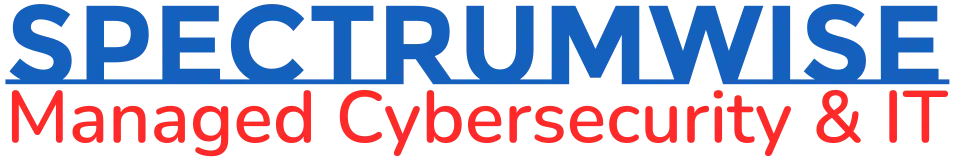Business IT networks are integral to companies’ operations. They allow for easy sharing of resources, such as printers and scanners, and also enable communication within the company and with third parties. This means that the business IT network’s performance can directly affect how smoothly companies’ operations run. Network interruptions or even minor delays can lead to costly mistakes, missed deadlines, and decreased productivity — all of which can significantly impact a company’s bottom line.
In fact, Uptime Institute’s 2022 Outage Analysis found that over 60% of outages led to at least $100,000 in total losses, and networking-related issues were the top cause of IT downtime over the last three years.
You can avoid such negative outcomes by following these tips for improving network performance.
Use network monitoring tools
Network monitoring tools provide real-time visibility into your network’s performance, allowing you to detect and fix bugs and errors. Since computer networks and processes are all interconnected, fixing even a minor error can have a chain reaction that boosts your network’s performance.
Using network monitoring tools also enables you to uncover issues you may not be even aware of. For example, you may discover that there’s too much user traffic on the network or that a certain application is slowing down your system. You can then take the necessary steps to fix the issue to maximize network uptime.
Replace outdated hardware
Outdated routers, switches, and other hardware can significantly impact your network’s performance. To keep your network running efficiently, conduct an inventory of your hardware to determine their age and capacity. This will give you an idea of which pieces of equipment need to be replaced with newer, more advanced models. Upgrading your hardware can help reduce latency, increase bandwidth, and improve overall network speed.
Upgrade or update your software
You should also keep an eye on the age of your software. Programs that have reached their end of life (EOL) no longer receive security patches and technical support. This can lead to performance issues and introduce security vulnerabilities, so it’s best to upgrade to newer software.
For programs that are still within their support life cycle, make sure to apply updates and patches as soon as these become available.
Keep an eye out for malware and rogue devices
Malware and rogue devices can slow down your network drastically, as they can hog resources and sometimes even cause system instability. To keep your system running smoothly, run regular scans and remove any malicious programs and rogue devices you find.
Create a separate guest network
When you have visitors or clients in your offices, they may need access to the internet. To prevent guests from using up valuable bandwidth that your company may need, provide them with a separate network. This will allow guests to connect to the internet without affecting your company network’s performance.
Educate your employees
Make sure your employees know that their behavior can impact network performance. They must realize the consequences of poor user practices such as downloading large files or streaming videos. These actions can drain the network resources they need. Properly trained employees are more likely to refrain from using your company’s network resources for such activities.
Also, if your employees frequently share large files with one another, teach them how to compress files or use cloud drives. This will ease the strain that file sharing can put on your network.
Implement quality of service (QoS)
QoS lets you prioritize certain types of traffic over others, allowing important data to be sent faster while reducing latency. This ensures that certain applications and services, such as video conferencing, have enough resources to run smoothly, even when your network performance dips.
Enlist the help of an IT expert
Some measures for improving network performance such as compressing data and creating virtual LANs are quite technical. It’s best to let an IT expert like SpectrumWise handle these for you so you don’t run the risk of making mistakes.
When you work with us, you can be sure that your company network will be optimized as well as protected from malware and other cyberthreats. Schedule a FREE consultation with us.