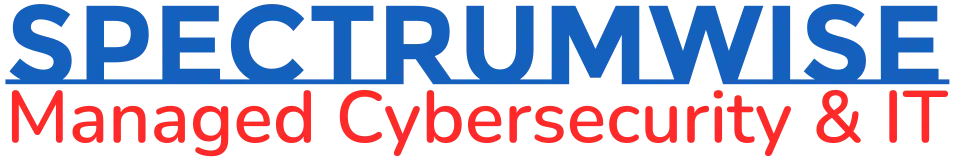Data is a critical asset to many businesses. Unfortunately, data could become inaccessible or get corrupted or stolen due to many reasons, including human error, hardware failures, natural disasters, and cyberattacks. Data loss can lead to prolonged downtime, disrupting business operations and causing significant financial losses. To safeguard your company data, you must have a data backup and recovery (BDR) plan.
A BDR plan is a comprehensive strategy that involves duplicating crucial files, databases, and applications for data backup. The plan also includes procedures to restore data and systems efficiently in order to minimize downtime and ensure business continuity.
| Read also: 5 Common data backup mistakes to avoid |
To create an effective BDR plan, you must consider the following things:
1. Types of data
Identify your company’s critical data and then prioritize them based on their update frequency and retention requirements.
Data update frequency varies depending on the type of data involved. For example, eCommerce transactional data frequently changes, so it needs near real-time backups to capture the latest orders accurately. On the other hand, reference data may require less frequent backups. By understanding how often you need to update different types of data, you can establish an appropriate backup schedule to ensure data is captured at the desired intervals.
Certain data types may have specific retention requirements imposed by legal, regulatory, or internal policies. For instance, the Health Insurance Portability and Accountability Act requires healthcare organizations to retain medical records for at least six years from the date of its creation. By identifying the required retention periods for each data type, you can establish appropriate backup retention policies and ensure compliance with the relevant guidelines.
2. Recovery objectives
Define your company’s recovery point objectives (RPOs) and recovery time objectives (RTOs).
RPOs determine the maximum acceptable data loss in a disruption, which sets the frequency of backups to minimize loss. For instance, an RPO of one hour means backups should occur at least every hour to protect no more than an hour’s worth of data.
RTOs, on the other hand, specify the maximum acceptable downtime for systems or applications. They define the duration within which a system should be restored and operational after an incident.
By defining your company’s RPOs and RTOs, you can align backup and recovery processes with your business requirements. Take note that it is important to balance the costs and resources associated with achieving shorter RPOs and RTOs with the value and criticality of the data and systems involved.
| Read also: How to plan your disaster recovery budget |
3. Types of data backup
Here are three common backup types to consider:
- Full backup: This involves making a complete copy of all data and systems. The downside is that full backups can be time-consuming and resource-intensive, requiring significant storage capacity. Not only that, but full backup restoration may also exceed your defined RPOs and RTOs.
- Incremental backup: This captures only the changes made since the last backup, which reduces backup time and storage requirements. However, during data restoration, multiple incremental backups need to be sequentially restored, which can increase recovery time compared to full backups.
- Differential backup: This captures all changes made since the last full backup. It strikes a balance between backup time and restoration speed. While differential backups require more storage space than incremental backups, differential backups reduce the number of backup files needed for restoration, making the recovery process faster.
Businesses typically use a combination of full, incremental, and/or differential backups. For example, you can perform regular full backups followed by frequent incremental backups. This approach ensures faster restoration times while reducing the storage space required for backups.
4. Backup storage
Consider the storage locations for your backups, such as on-site servers, off-site data centers, or cloud-based services. Each option has its benefits and considerations, so evaluate them based on your company’s specific needs and resources.
5. BDR plan testing and review
Regularly test your BDR plan to verify its reliability and effectiveness. Conduct mock disaster scenarios or system failure simulations to identify and address any weaknesses in the plan or possible bottlenecks during implementation.
Moreover, make it a habit to regularly review and update the BDR plan to ensure it’s aligned with evolving business needs, technological advancements, and emerging threats. Stay informed about industry best practices and incorporate them into the plan.
Let the IT experts of SpectrumWise help you develop and implement an effective backup and recovery plan that’s tailored to your company’s unique needs. Schedule a FREE consultation with us today.