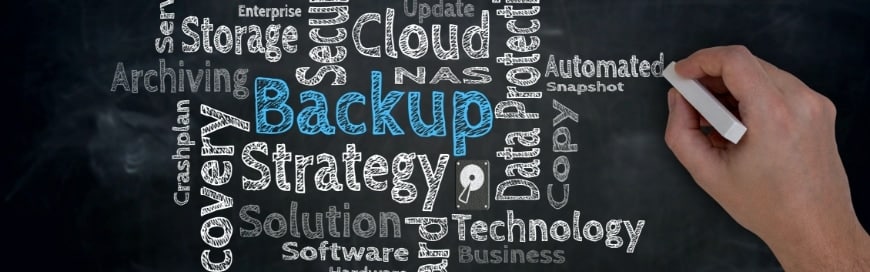
Data is a crucial asset for modern businesses. Unfortunately, data loss can happen at any time due to numerous reasons, such as natural disasters, human error, and cyberattacks. The consequences of data loss can be devastating, including financial loss, legal complications, and irreparable damage to a business’s reputation.
To safeguard their critical data, businesses must adopt the following data backup best practices.
| Read also: 6 Business data loss stories |
1. Develop a comprehensive data backup strategy
Businesses can create a comprehensive backup strategy by following these steps:
- Identify critical data: Businesses should determine which data is critical to their operations, such as customer information, financial data, and intellectual property. They should prioritize backing up critical data and implement extra measures to ensure it is well protected.
- Choose an appropriate backup type and frequency: Businesses should determine the right backup type for each type of data, depending on its criticality. Full backups capture all data in a system, while incremental and differential backups only capture changes since the last backup. How frequently businesses back up their data should be based on the amount of data being generated and the potential impact of data loss.
- Select a secure backup location: Businesses should select a secure backup location that is physically separate from their primary data center.
- Set retention policies: Retention policies specify how long backups should be kept, which can vary depending on regulatory requirements and business needs.
2. Use multiple data backup solutions
Businesses must use different backup solutions in accordance with the 3-2-1 backup rule. The rule states that businesses should have at least three copies of their data stored on at least two different types of media with one copy stored off site.
By using multiple backup solutions, businesses can ensure redundancy, reducing the risk of data loss if one backup fails.
3. Automate data backups
Automated backups run on a predetermined schedule, which ensures that backups are performed consistently and on time. This saves time and effort and eliminates the need for manual backups, which can result in error.
4. Secure data backups
Businesses need to implement multiple measures to secure their backups. First, they must encrypt their backups. Encryption ensures that even if a backup file is accessed, the data within it cannot be read without the right decryption key. This added layer of security protects sensitive data from being exposed.
Next, backups should be stored in a secure location that is protected from physical damage and theft, such as an off-site and fireproof facility,
Finally, businesses must restrict access to backups to only authorized personnel. This involves implementing access controls, such as passwords or biometric authentication, to ensure that only those who need access can view and restore backups.
5. Test data backups regularly
Untested backups could be incomplete, corrupted, or unusable, making them ineffective during a data loss event. By conducting regular backup testing, companies can identify any issues that may affect the completeness and accuracy of the data backup. They can also ensure that the backup process is working correctly and that data can be restored if needed.
What’s more, testing their data backups regularly also allows businesses to comply with the necessary regulatory requirements. For example, HIPAA mandates that healthcare organizations must conduct regular backup testing.
For reliable data backup and recovery services, you can turn to SpectrumWise. We’ll assess how your daily processes could be affected by a catastrophe. Then, we’ll provide a step-by-step guide to resuming normal operations. With our help, you can ensure that your business will survive any disaster. Schedule a FREE consultation with us today.



