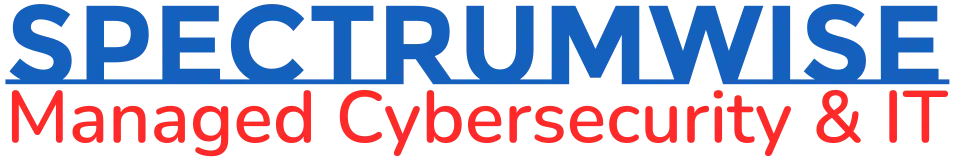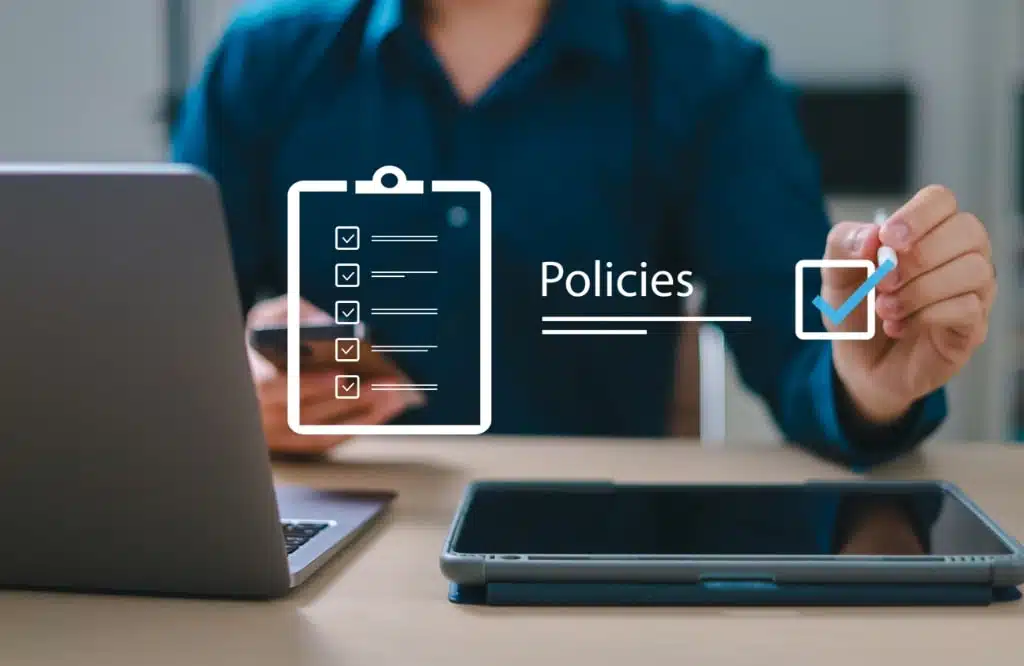
The holiday season is just around the corner. For many small and medium-sized businesses (SMBs), this means a surge of new orders, seasonal employees, and a welcome boost in revenue. But this busy period also brings digital risks. Cybercriminals know that businesses are distracted and more likely to slip up during the holidays, making it a prime time for attacks.
Unfortunately, many SMB owners think their businesses are too small to warrant formal IT policies. Instead, they may rely on informal conversations or common sense to guide employees. The problem is that without clear policies, even one simple mistake, such as clicking on a fake shipping notification, can lead to a major security breach.
What are IT policies?
IT policies are written guidelines that explain what employees can and cannot do with company devices, data, and networks. They are designed to protect both the business and employees. Clear rules reduce costly mistakes, minimize legal risks, and give everyone peace of mind.
5 Essential IT policies for SMBs to implement
Before the holiday rush begins, SMBs should have these five IT policies in place:
Acceptable use policy (AUP)
What it is: An AUP sets the baseline rules for how employees use company technology, including computers, phones, email, and internet access.
Why it matters for the holidays: As you onboard seasonal staff, you need them to be secure from day one. An AUP enables you to quickly inform seasonal staff about what’s allowed and expected.. For instance, can employees use company laptops for personal holiday shopping? (No, as this creates vulnerabilities to suspicious websites and potential data theft.) Are they permitted to access social media on work devices? (Only with explicit approval.) Your AUP provides clear answers, aligning both new and existing employees on acceptable IT use.
Password security policy
What it is: This policy outlines clear guidelines for creating and managing passwords to safeguard against unauthorized access. Having a password security policy is crucial, as many breaches don’t involve sophisticated hacking but occur because of weak or compromised passwords.
Why it matters for the holidays: The holiday season often brings a spike in phishing scams, with deceptive messages such as “Issue with your Amazon order!” designed to trick employees into revealing their credentials. A strong password policy is an effective defense against these threats.
Your password policy should require that all passwords:
- Are at least 15 characters long;
- Are never shared with anyone, not even business owners; and
- Are changed immediately if a security breach is suspected.
For enhanced security, your policy should also enforce multifactor authentication (MFA), which requires more than one form of verification to log in. MFA can effectively counteract password theft and significantly reduce the risk of unauthorized account access.
Bring your own device (BYOD) policy
What it is: A BYOD policy governs how employees can securely access company data on personal devices such as smartphones or laptops.
Why it matters for the holidays: The holiday season often brings a surge in work activity, prompting employees to rely more heavily on their personal devices to stay connected. But what happens if an employee misplaces their phone? If that device has access to sensitive company emails or customer data, it could lead to a serious data breach.
A well-crafted BYOD policy minimizes this risk by requiring personal devices to have, at the very least, a strong passcode and the capability to remotely wipe company data.
Remote work policy
What it is: A remote work policy establishes the guidelines for securely working outside the office.
Why it matters for the holidays: During the holidays, employees may be working remotely, whether from home, while traveling, or even from a coffee shop. Public Wi-Fi networks at airports, hotels, and cafes pose significant security risks, as cybercriminals can connect to the same network and listen in, stealing passwords and sensitive company data.
Therefore, make sure your remote work policy doesn’t allow employees to access sensitive company information on public Wi-Fi. Instead, they must use a company-issued virtual private network (VPN). A VPN creates a secure, encrypted connection to your office network, making it safe to work from anywhere.
Data breach response plan
What it is: This step-by-step guide details exactly what to do the moment you suspect a security breach.
Why it matters for the holidays: The holiday season is your busiest period. Don’t let an emergency such as a data breach catch you off guard. Trying to create a response plan in the middle of a crisis only adds to the stress. Having a plan in place before the holiday rush helps you manage the chaos by answering critical questions, such as:
- Who should employees call first? (e.g., your IT provider)
- How do you contain the breach quickly? (e.g., disconnect from the internet)
- Who needs to be notified, and when?
Having a solid response plan in place minimizes confusion, reduces panic, and helps you recover faster.
Let SpectrumWise secure your holidays
The holiday rush is stressful enough without worrying about cyber risks. The good news is that you don’t have to manage cybersecurity on your own. SpectrumWise helps SMBs create, implement, and manage IT policies that protect their business. Contact us today to prepare your business with the right IT policies before the holiday season begins.