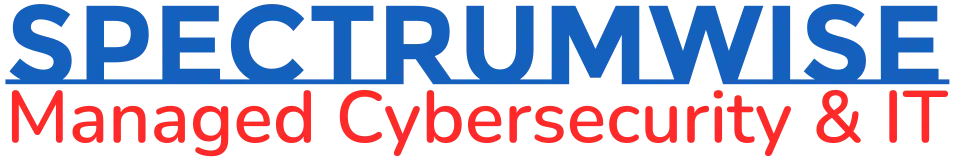Because of the economic and financial impacts of COVID-19, business continuity planning (BCP) has now become a top priority for many companies. A crucial part of BCP is having a backup system.
In this blog, we’ll discuss two data backup options: local backup and cloud backup. We’ll explore their pros and cons to help you decide which backup solution you should adopt.
What is local backup?
Also known as on-premises backup, local backup is a process of creating copies of data, applications, and system onto storage media located on site, close to the data source. Examples of such media include:
- Magnetic tape
- Compact disc
- Internal or external hard drive
- Flash drive
- Network attached storage
- In-house server
What is cloud backup?
A cloud backup is a service that allows companies to back up their data, applications, and system to a remote cloud-based server via the internet. This server can either be dedicated to a single organization (i.e., private cloud) or shared by multiple tenants (i.e., public cloud). Small- and medium-sized businesses (SMBs) usually opt for the public cloud since it is more affordable.
Related article: What are public, private, and hybrid clouds?
What are the pros and cons of local backup?
Local backup has been used for a long time and continues to be popular among many organizations for several reasons, such as:
- Knowledge of data storage location – If you didn’t specify any data compliance requirements, CSPs can store your backups in different states or even different countries. With a local backup, you are sure where your backup is stored.
- Greater control over your backup system – You can easily make adjustments to your backup system whenever you want since there is no need to coordinate with a CSP.
- Better data privacy – You don’t have to worry about a CSP and other cloud tenants being able to access your company data.
- Faster upload and download of large data volumes – Compared to a cloud backup, a local backup allows faster upload and recovery of large volumes of data since it doesn’t rely on an internet connection.
Using a local backup has its disadvantages as well, such as:
- Costly acquisition and maintenance – Opting for a local backup means acquiring and maintaining your own storage devices. If you pick internal hard drives, for example, you need to invest in machines and software licenses and install systems for climate control, security monitoring, and access. To manage all of these, you need to hire IT support and security staff. What’s more, you have to pay for power, maintenance, repair, and replacement of machines.
- Difficult to scale – If you need to increase your data storage capacity, then you need to invest in more hardware and software. This may become problematic if you have limited physical space for housing additional hardware.
- Limited accessibility – Given the immobile nature of physical storage devices, backups can only be accessed on site.
- Vulnerable to damage – Since local backups are located in your office, these may get compromised if an accident or disaster, such as a tornado or fire, hits your area.
What are the pros and cons of cloud backup?
Many SMBs are shifting to cloud backup systems for numerous reasons:
- Zero or minimal investment required – Instead of purchasing and maintaining hardware and software, you only need to pay a subscription fee, which is an operational expense item.
- Ease of scaling up or down – The cloud has unlimited storage capacity, so you can easily increase the amount of cloud resources you’re subscribed to. However, should your storage requirements decrease, you can quickly decrease your subscription as well.
- Accessibility – As long as you have an internet connection, you can access your backup from any location at any time.
- Protection from disasters – Natural and man-made disasters that affect your area won’t damage your cloud backup since it is located in an off-site server.
Related article: Reasons to take business continuity to the cloud
The downsides to using a cloud backup service include:
- Highly reliant on internet connection speed – Downloading a full backup can take a while — lasting hours or even days — depending on the speed of your internet connection and volume of data.
- Shared responsibility for data security – Ensuring the safety of your data may be difficult when external parties, such as your CSP, are involved.
Which backup solution should your company choose?
When deciding between local backup and cloud backup, you need to factor in your company’s situation and unique needs. For example, if your area suffers from poor internet connectivity, then a cloud backup may not work for you. If your company cannot afford the capital investments required for local backup, then cloud backup with its subscription model may be more ideal.
If you’re having difficulty deciding, you can turn to the IT experts of SpectrumWise. With our help, you can protect crucial business data and quickly recover it after any catastrophe. Schedule a FREE consultation today.