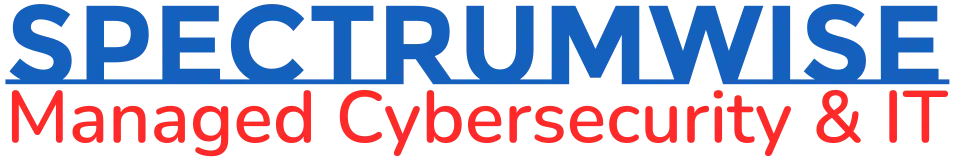The business benefits of the cloud are undeniable: dramatically reduced costs, improved resiliency, workforce mobility, and on-demand access to a practically limitless pool of computing resources. But despite all the hype, the cloud isn’t perfect.
Security is often overlooked when migrating business operations over to the cloud, especially since you’re entrusting your data to major service providers like Amazon, Google, and Microsoft. In truth, the cloud introduces some unique security challenges, and it’s important you address them.
#1. Accounts need multiple layers of security
When all your data is stored on local workstations and in-house servers, you typically need to secure your physical computing assets and their connections to the internet. With the cloud, things get a bit more complicated, since you never really know where your data physically lives, and which controls are in place to protect it. That’s why you need more than physical security, anti-malware, and firewalls.
Make sure that your cloud service provider implements multiple security protocols, such as multifactor authentication (MFA), encryption, data backup, and more. Spectrumwise’s 7 Layers of Security is an example of what to look for in a multilayered data protection strategy.
#2. Data must always be encrypted in transit
One of the main benefits of cloud computing is that it enables complete workforce mobility by allowing your employees to access the apps and data they need for work no matter where they are from any internet-connected device.
But this might also mean having employees connect through unsecured public Wi-Fi networks in cafes and airports, which are often a hub for cybercriminal activity. Hackers are able to eavesdrop or intercept information from devices that are connected to these networks, leaving your business vulnerable to data leaks.
To prevent wireless eavesdropping attacks, devices and communications should be encrypted in transit. Using a virtual private network (VPN) while connected to public WiFi will hide your web activity from potential cybercriminals. You should also use advanced encryption systems for your storage systems to ensure your data is fully protected from prying eyes.
#3. End-user devices should be centrally managed
These days, businesses often end up with data being stored across different devices ranging from office computers to employee-owned laptops and smartphones to assets hosted in the cloud. To simplify data management and keep track of who has access to your data in the cloud, you need a centralized dashboard to grant and revoke access rights as necessary.
#4. Your technology vendors must be compliant
Sensitive data, like payment card information, patient health information (PHI), or any personally identifiable information, is subject to strict compliance regulations. Storing data in inadequately secured systems in the cloud is a breach of compliance and could leave your business open to hefty fines, reputation damage, or a serious data loss incident. All vendors who have access to or host your data must be compliant with any relevant regulations, such as HIPAA and PCI DSS.
#5. Never take disaster recovery for granted
Last, but not least, never take the cloud for granted when it comes to disaster recovery. Chances are major companies like Microsoft and Amazon are in a better position to protect your data than most small businesses are, but no organization is completely immune to data breaches, human error, or natural disasters.
The vast majority of data loss events concerning cloud-hosted resources occur at the client’s end, with mismanaged access rights and unsecured connections being among the most common problems. With the right approach though, cloud technologies can provide the best security of all.
Spectrumwise provides exceptional cloud services, data security, and business phone solutions to give your company everything it needs to drive growth in the digital age. Contact us today to learn more.