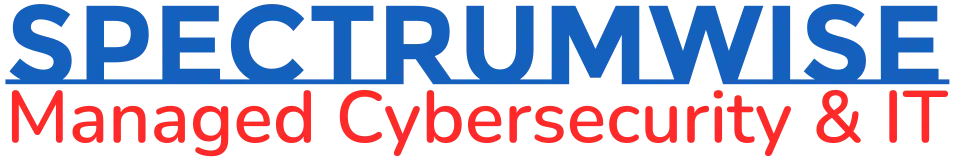Email is an essential business communication tool. It allows your employees to collaborate with each other and communicate with customers and partners. But email is also a way for hackers to steal your confidential information for their own personal gain.
The rise of email attacks
Email-based cyberattacks are becoming more sophisticated these days. According to the IC3 division of the FBI, business email compromise (BEC) accounted for $26 billion of reported domestic and international losses between July 2016 and July 2019. Many of the recent large-scale hacking incidents also involved email, which makes you question if your own small business’s email accounts are safe.
They’re probably not. In fact, small businesses are targeted by 43% of cyberattacks, but only 14% of these organizations have the right tools to defend themselves. Those who don’t survive cyberattacks do not just get slapped with hefty fines, but they may also go out of business.
How to secure your business’s email
There are ways you can ensure better security for your business’s email system. Let’s take a look at some of them:
#1. Deploy an email gateway
Email gateways are a collection of technologies working together to block email threats. They can block malicious inbound and outbound emails, detect malware, filter spam, and archive emails. The technology is also cloud-based, which makes deployment simple and reduces the need to install and maintain hardware.
Email gateways offer strong email security not just for those in the office but also those working remotely, without impacting device performance.
#2. Use strong passwords
Passwords such as “123456,” “passw0rd,” and “qwerty” can easily be cracked by hackers. Instead, consider using passphrases, or dictionary words or other text separated by spaces or combined into one string. While they may contain more characters than typical passwords, passphrases are easier to remember.
For instance, “herself sycamore lullaby fraction” uses unrelated words, which will take hackers a long time to crack. While a password such as “L!GVlo7iY$Kh” is also difficult to decode, it’s not as easy for the account owner to remember.
Frequent password changes should no longer be required as well. The National Institute of Standards and Technology is advising businesses to require password resets after a data breach. This way, employees don’t have to remember too many passwords.
#3. Implement multifactor authentication (MFA)
MFA is a security system that requires users to undergo another method of authentication on top of entering a password. This could be a one-time SMS code, smartphone notification, physical key, or facial or fingerprint scan. This way, only the account owners can access their email.
Think of MFA as a second lock on your business’s front door. Even if an outsider has a key, they still won’t be able to enter because of the second lock, which can only be opened from the inside.
Managed IT services providers such as SpectrumWise can help you set up MFA for your business to ensure enhanced email security.
#4. Encrypt your emails
Email encryption protects your data from cybercriminals by permitting only authorized users to access and read your emails.
You can download plug-in email software or install email certificates such as Pretty Good Privacy (PGP), which allows users to share a public key that can decrypt messages from anyone who sends them an email.
SpectrumWise offers email encryption services that prevent unauthorized parties from viewing your emails.
#5. Teach better email security habits
Your employees are the weakest link in your cybersecurity, so you should regularly train them in better email security habits. Here are some tips you can teach them:
- Do not open emails from unknown persons
- Do not click on suspicious links
- Refrain from downloading and opening dubious attachments
- Do not respond to messages requesting for personal information
- Do not use corporate email addresses to send personal emails
- Encrypt any emails containing sensitive information
Your organization should also regularly conduct live phishing exercises to test employees’ knowledge of good email security practices. Reward those who did a satisfactory job and provide refresher lessons to those who struggled.
#6. Regulate mobile device usage
You should also ensure that employees maintain strict email security standards whether they’re using a personal or company-issued mobile device.
For instance, a security solution should be enabled on their phones, such as a password, PIN, pattern, or fingerprint or facial scan. Require them to install a virtual private network (VPN) to protect your data if they’re using a public Wi-Fi network.
Lastly, you should have effective mobile device management (MDM) system that can control data access privileges. That way, employees can only send emails on their phones during office hours. Once their shift is up, they will no longer be able to access company data and send emails.
Your company’s email should be protected from threats 24/7/365. Our Email/Spam protection service includes state-of-the-art filtering programs to block spam and phishing attempts. What’s more, our programs quarantine emails that contain malware. To learn more about how we can help you, get a FREE, no-obligation assessment today.