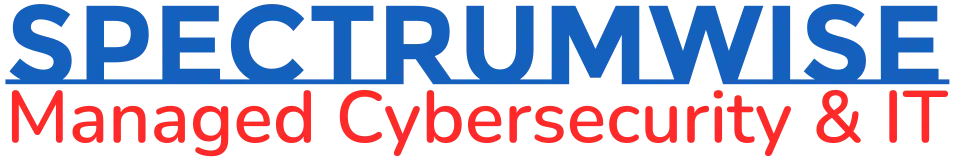Telecommuting was the lifeline that many businesses needed to weather last year’s challenges. In fact, 62% of US employees have worked remotely since the onset of COVID-19. While remote work offers plenty of benefits, such as increased business resiliency and lower operational costs, it also comes with security risks. Therefore, if your company is one of the 84% of businesses that plan to expand their work from home (WFH) capacity long after the pandemic is over, then you must address these three cybersecurity challenges:
1. Connecting to untrusted Wi-Fi networks to access company resources
In a traditional office setting, IT teams implement perimeter-based security, which involves the use of technologies and systems (e.g., firewalls, blacklisted IP addresses, etc.) to prevent hostile outsiders from getting inside the corporate network. However, those office security measures are not designed to support a remote workforce.
In a WFH arrangement, IT teams can’t control the Wi-Fi networks employees connect to at home or in public places to access company resources. Such Wi-Fi networks are easier targets for hackers than the typical business network because these are:
- Reliant on cheap, consumer-grade internet routers and modems that have insufficient product support.
- Less likely to have firewalls and other security solutions.
- Often used for gaming consoles or Internet of Things devices, which are susceptible to hacks.
- Poorly protected by remote users, thanks in large part to their dismal password hygiene.
To secure remote user access, companies initially relied on VPNs, but this band-aid solution isn’t strong enough and financially sustainable in the long term.
2. Using personal devices for work
Remote work setups blur the lines between personal and professional life, so employees tend to use personal devices for work and company-issued devices for personal tasks/activities. They may use their personal smartphones for multifactor authentication (MFA) and accessing mobile app versions of Teams and Zoom.
The problem is that personal devices usually do not have business-grade protections in place, which exposes your company to a lot of risks. For example, if your employee mistakenly downloads a malware-infected mobile app, it can endanger your company network once that employee logs in for work.
3. Providing tech support for a remote workforce
When employees are based in the office, they can easily knock on the door of the IT department and ask for cybersecurity-related tech support when they need it. However, they can’t do that anymore if they are working from home. In fact, the 2021 Velocity Smart Technology Market Research Report found that 70% of remote workers said they encountered IT issues during the pandemic, and 54% had to wait up to three hours for the problem to be resolved.
What can companies do to bolster their cybersecurity in a remote work setup?
To facilitate secure WFH arrangements, businesses must do the following:
1. Create a remote working policy
A remote working policy is an agreement that details all the requirements for employees to be allowed to telecommute, such as:
- Responsibilities of a remote worker
- Administrative procedures
- Working hours
- Equipment to be used
- Means of communication
- Data protection and confidentiality standards
With a remote working policy in place, employees will know what cybersecurity measures are expected from them, from making strong passwords to encrypting their files.
2. Utilize a mobile device management (MDM) solution
Rather than relying on the traditional perimeter-based security, companies must ramp up their security efforts at the device level. With an MDM solution, your IT team can remotely monitor all devices used for work and ensure that these have active security measures like:
- Password protection and MFA
- Installation of software updates and patches
- Regular malware scanning
- Remote wiping of company data
An MDM solution can also alert IT teams of any malicious activity, such as malware installations and unauthorized logins, so they can counter these right away.
3. Adopt a zero trust security model
In a zero trust environment, every access request must be verified, authorized, and encrypted before it is granted. Even if that request is coming from within the confines of the corporate firewall, it is treated as if it originates from an open network.
Moreover, authenticated users only have access to the resources they need. For example, an entry-level marketing officer does not have access to the files of the finance department. This way, even if a hacker gets hold of that marketing officer’s account, they won’t be able to access everything in the company network.
Need more help securing your remote workforce? You can rely on the IT experts of SpectrumWise. With our help, you can enjoy peace of mind and focus on your customers. Get in touch with us today.